Fantastical vs Google Calendar | Detailed comparison [2024]
Using a calendar can help us plan and manage our lives more easily. There are a ton of excellent calendar apps available.
An excellent calendar app for the iPhone or iPad works flawlessly with Apple products and has capabilities for managing, scheduling, organizing, and planning all of your work. We wanted to know which app made it the simplest to add new events, see what’s on your current agenda, and more.
Based on several factors, Fantastical and Google Calendar are the top picks for the best iOS calendar apps. To assist you in choosing, let’s compare the benefits, drawbacks, and features of Fantastical versus Google Calendar.
Fantastical Vs Google Calendar at a glance
Fantastical and Google Calendar are two of the topmost calendar apps between which an iOS user is usually caught in determining which among the two would satisfy the criteria for efficient organization and management of time.
Fantastical has emerged as the best choice with a rich feature set, including natural language event creation, a very powerful reminder system, and an interface design that is very well received and well integrated with Apple platforms. It is known to support complex event descriptions that require little further intervention from the user when creating the calendar entry.
On the other hand, Google Calendar is easy to use, reliable, and works well with other services of Google. It provides a clear no-nonsense way of doing scheduling, including smart suggestions for event titles, places, and people that make it user-friendly for simple scheduling.
Generally, the decision to use Fantastical or Google Calendar will be based on how deep the list of features is and what commitment the user has already made to either the Apple or Google platforms. It’s what I’m going to do.
We are going to explain every key detail and describe which one of these apps does what so you will know which one of these calendar apps is right for you and your daily routine on iOS or Mac.
Google Calendar vs Fantastical- Key Points
To facilitate a more precise comparison, here’s a breakdown of the key points between Google Calendar and Fantastical:
| Feature | Fantastical | Google Calendar |
| Natural Language Input | Robust parsing capabilities to more easily enter events | Basic suggestion of titles, no natural input |
| Integration | Deeply integrated with iOS and other Apple services | Strong with Google services, good with iOS |
| Interface | Highly intuitive, personalized views | Simple, direct, and easy to use design |
| Event Management | Full featured; including invitee management | Basic; including basic features |
| Integrated Reminders | Reminders and tasks combined | Separate Google Tasks integration |
| Price | Free basic version, premium subscription available | Completely free |
Features: Fantastical vs Google Calendar
Fantastical Features
- Natural Language Processing: It can comprehend complex event descriptions effortlessly. Just type something like “Lunch with John at noon tomorrow,” and it will schedule your event automatically.
- Flexible Views: Offers views for daily, weekly, monthly, and yearly periods in list view, including other needed options to fit with different planning preferences.
- Apple Ecosystem Integration: Seamlessly integrated with iCloud, iMessage, and Siri, providing an overall integrated experience for Apple device users.
- Widgets Customization: It features numerous types of widgets to view the calendar directly from the home screen.
- Weather Integration: View weather forecasts right in the calendar so that one can plan better for their day.
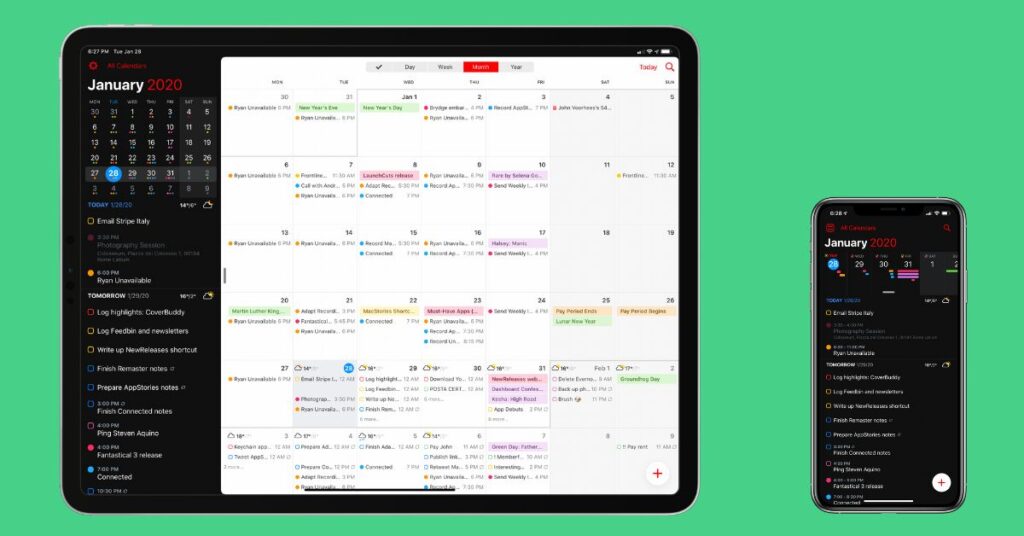
Features of Google Calendar
- Smart Suggestions: Creating an event means Google Calendar offers smart suggestions for the title, location, and people who should be attending.
- Cross-Platform Accessibility: Available from anywhere on any device, hence the timetable in your hands, despite the OS.
- Google Suite Integration: Perfectly fits into Google Drive, Gmail, Contacts, and Meet, thus benefiting a user deeply involved in the Google ecosystem.
- Goals: Fit in personal goals – for example, “Running three times a week” – and let Google Calendar find the time on your schedule.
- Shared Calendars: Easily share your calendar with others or view shared calendars, whether working on it together for personal or professional coordination.
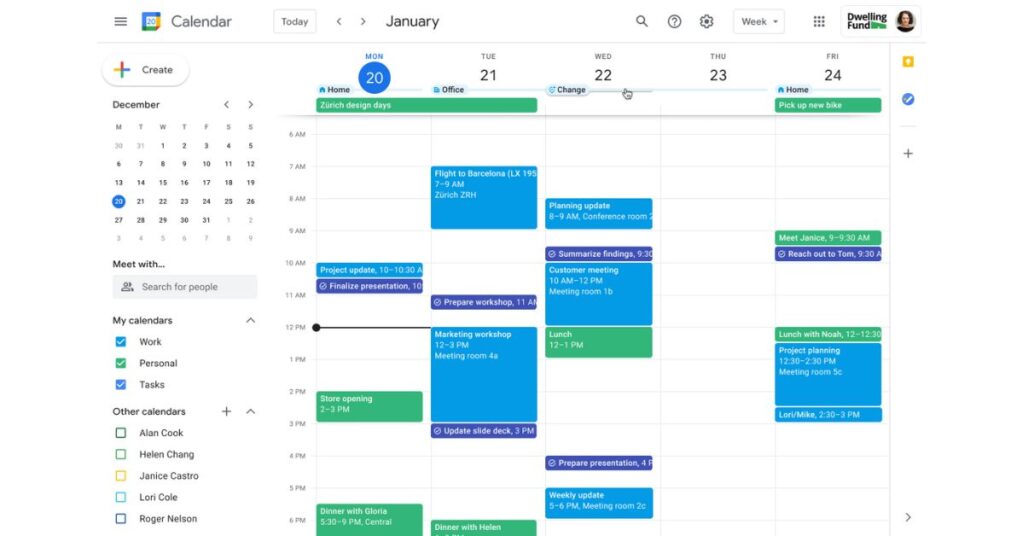
Is Premium Worth it? Fantastical vs Google Calendar
Fantastical
- Premium features: Offers detailed views, unlimited calendar sets, full task integration with Todoist and Google Tasks, and more.
- Subscription Price: Premium tier is offered for a monthly or annual paid subscription, which provides access to some advanced features while not alienating some power users.
Google Calendar
- No Premium Tier: Google Calendar is absolutely free and never charges any money for any feature that it offers.
Want to try Some unique calendar apps? Check out our top picks calendar apps for iOS and Mac.
Pros & Cons: Fantastical and Google Calendar
Fantastical
Pros:
- Powerful advanced natural language processing to create events.
- Well-integrated with the Apple ecosystem.
- A very customizable interface with widgets.
Cons:
- Offers premium features that require a subscription.
- It mostly caters to Apple users, so that may impose limitations on cross-platform usage.
Google Calendar
Pros:
- Free of charge to use, nothing premium at all.
- Smooth integration with the Google suite of productivity tools.
- Neat and simple UI, which each one of us can be accustomed to with ease.
Cons:
- In the context of natural language processing and customization, it is less developed.
- For some people, it could be a limitation that it is linked to Google’s ecosystem and cannot leverage the use of other services.
The final recommendation – Fantastical vs Google Calendar
The choice depends on which of the features you really need, how you are going to use this app, and how well it integrates with your use of the Apple or Google ecosystem. If you are all the way deep into the Apple world and looking for a calendar app that is loaded with features and many different ways of customization, then Fantastical could be worth your money. If, on the other hand, you’re looking for just an option that is simple, reliable, and quite cheap—also one integrating nicely with Google services—then the right choice for you is Google Calendar.
Both applications may appear to be valuable to you and, in reality, change the way in which you make up and manage time. We advise that you try both options and choose the most suitable according to your working routine and preferences.

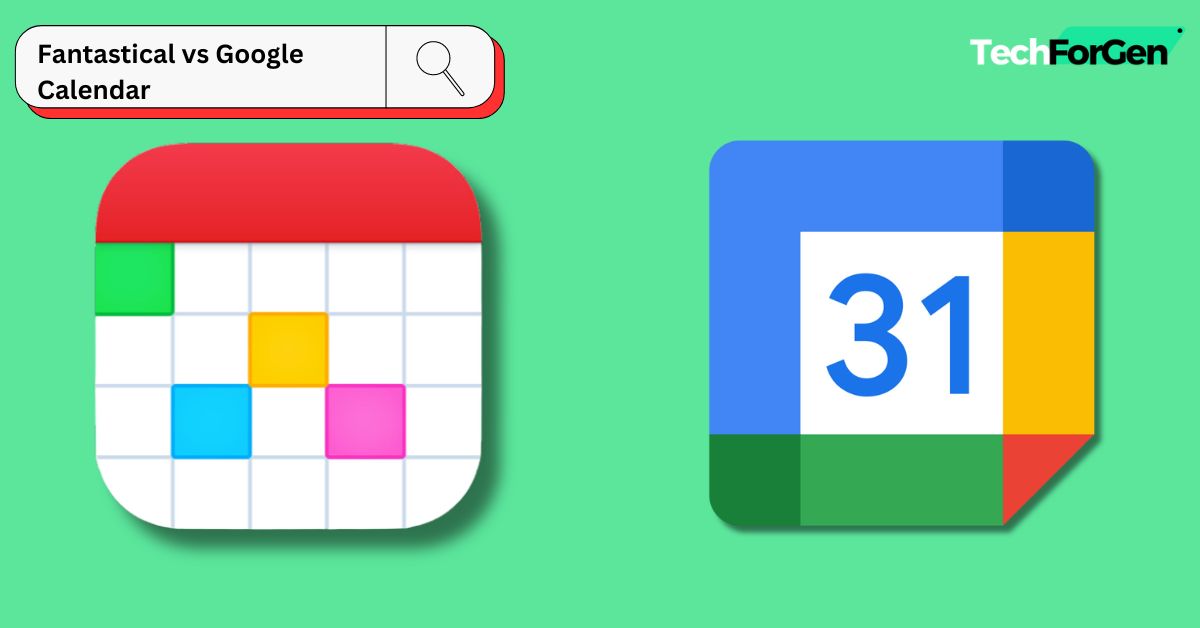
![10 Best Free Music Apps For Chromebook | Easy To Use [2024]](https://techforgen.com/wp-content/uploads/2024/02/Free-Music-Apps-For-Chromebook-768x402.jpg)
![10 Best Calendar Apps For iPhone | Top Picks [2024]](https://techforgen.com/wp-content/uploads/2024/02/best-calendar-app-for-iPhone-768x402.jpg)
![What is Glority Global Charge On Credit Card? Solved [2024]](https://techforgen.com/wp-content/uploads/2024/02/Glority-Global-Charge-On-Credit-Card-768x402.jpg)