10 Best Free Music Apps For Chromebook | Easy To Use [2024]
Are you looking for some free music apps for Chromebook? You are at the right place. The built-in storage and gallery apps on your Chromebook can play music files. However, the advanced features seen in third-party music apps are missing from these built-in apps.
Here, we suggest some of the Best free music apps for Chromebook. They include both media players that play local media files and online streaming apps.
List Of Free Music Apps For Chromebook
1. Youtube Music
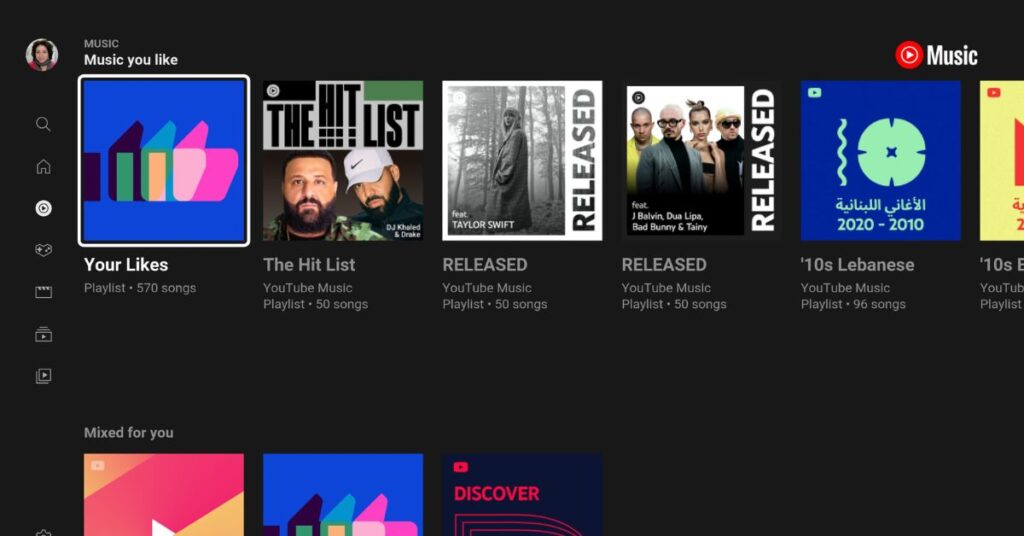
A lot of the most recent Chromebooks come with YouTube Music pre-installed. If YouTube Music isn’t pre-installed on your device, get it from the app store. After installing YouTube Music, you do not need to log in or set up an account. The Google account that is connected to your Chromebook is instantly accessed by the application.
You can play audio files (MP3, AAC, PCM, WAV, and FLAC) in your Chromebook’s local storage by using YouTube Music. The app must first be configured to view audio files on your device.
To configure your local library of Chromebook in the YouTube Music app, follow the steps below:
- Select your profile picture icon in the top-right corner, go to Settings > Downloads & storage, and turn on Show device files.
- Then, to access your local audio files, double-click or double-tap the Library tab and choose Device files.
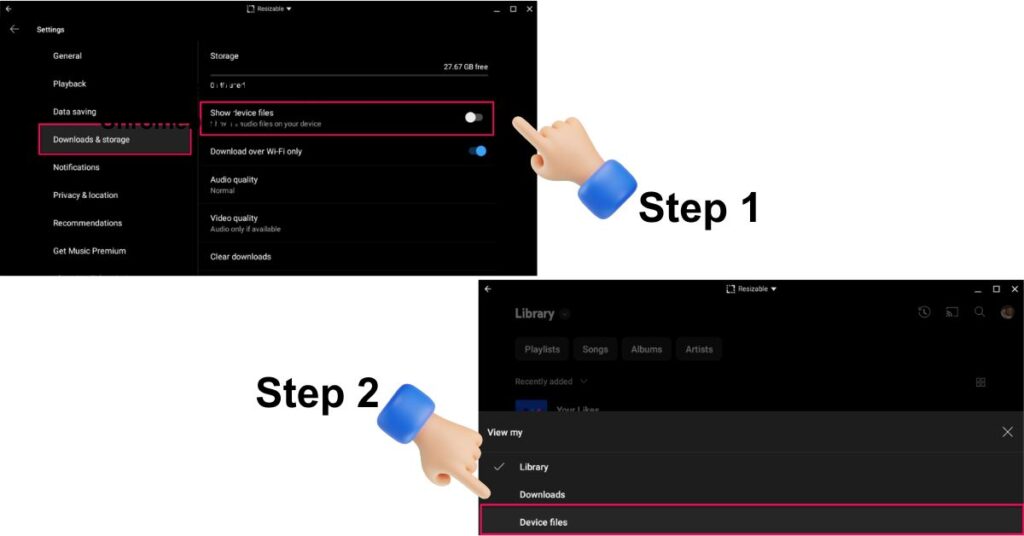
You can enjoy music for free by watching some Ads. To stream YouTube Music without advertisements while it’s being played, you must have a subscription. Additionally, you cannot play music in the background or download it for offline listening without a subscription.
If you don’t currently have a subscription to any music streaming services, YouTube Music Premium is a worthwhile purchase. You may stream videos without advertisements on YouTube because of the subscription. If you are facing an issue while listening to music on YouTube music, read this Guide.
Cost: Freemium
2. MX Player

MX Player is a single platform that combines a file downloader, video player, music player, and WhatsApp status downloader. It’s as simple as installing MX Player from the Play Store and allowing access to your Chromebook’s storage!
MX Player supports several audio and video file formats, just as VLC. You can download or stream videos from the internet to your Chromebook with the Network Stream function. Additionally, an equalization allows you to customize the audio output to your taste.
Despite being free, MX Player sometimes shows advertisements before allowing you to play your MP3 or video files. Install the MX Player Pro ($5.99) edition to enjoy uninterrupted web streaming and media playback.
Cost: Freemium
3. VLC Media Player

VLC Media Player is a streaming media server, a music player, and a video player. When it comes to compatibility with music and video file formats, VLC Media Player wins over other media players.
MP3, WMA 3, DTS, DV Audio, MIDI, ALAC, APE, Real Audio, True Audio, LPCM, Speex, DV Audio, ADPCM, QCELP, MPC, and many more digital audio formats are supported.
Numerous other video formats are supported by VLC, including MJPEG, Real Video, XviD, MWV, and Cinepak.
This is the ideal media player to install if you frequently play media files in various formats. The media categories are located on the bottom tab, and buttons have clear labels, making the app’s design straightforward to use.
The “Browse” tab is a built-in file manager which lets you access media files stored on the device.
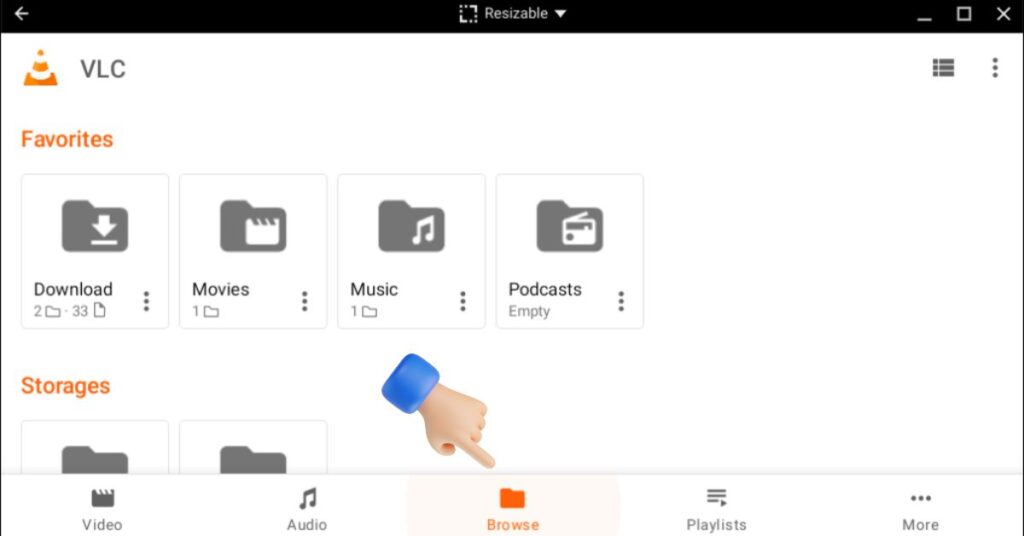
The Google Play Store offers the open-source, free VLC Media Player. There are no subscription fees to pay, and there are no interruptions from ads. The VLC media player is the best choice for listening to free music in Cromebok.
Cost: Free
4. Spotify
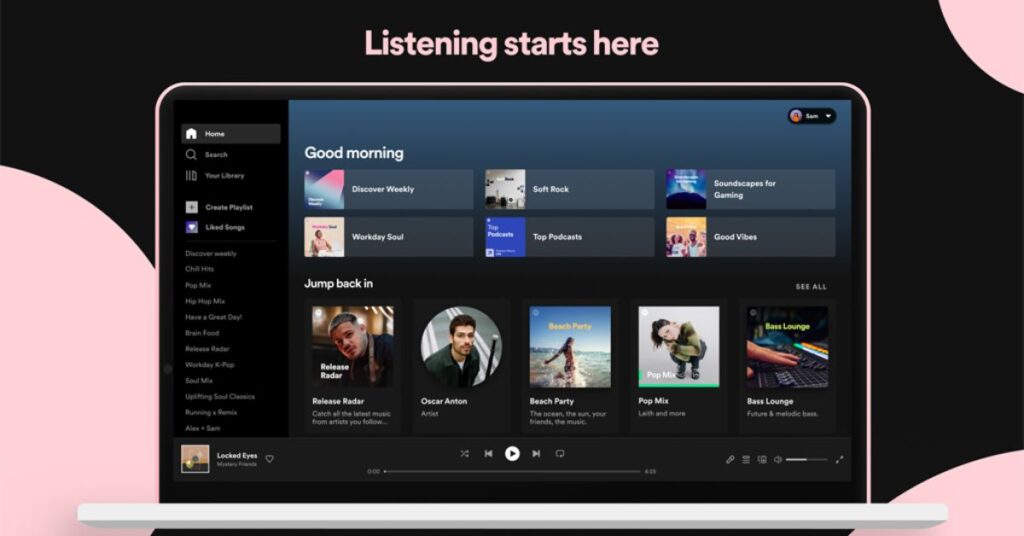
Your Chromebook can stream your preferred music, podcasts, or playlists if you have a Spotify account. You can play local audio files and download music for offline listening. However, unless you have a Spotify Premium Family or Spotify Duo membership, you are unable to simultaneously listen to music on your Chromebook and other devices. You can enjoy music with some ads, but it is worth it to listen to free music on a Chromebook.
After downloading and installing Spotify for Android from the Play Store, log in to your account. If you are new to Spotify, create a new account instead. The Library tab contains your downloaded music, albums, podcast episodes, and Spotify playlists.
Turn on Show audio files from this device in the app’s settings if Spotify isn’t displaying local audio files.
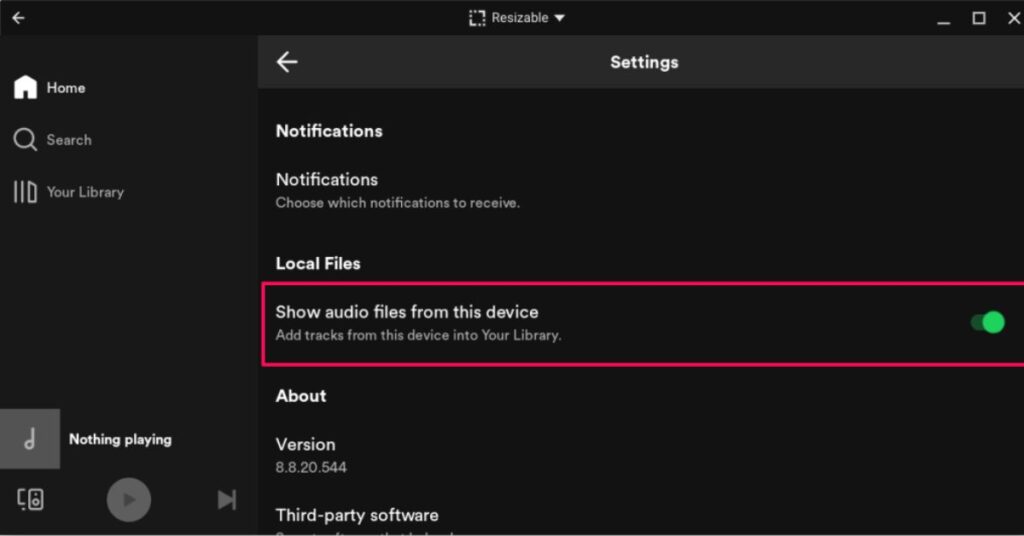
Right-click the file, select Open with, and pick Spotify to use the local storage to play an audio file.
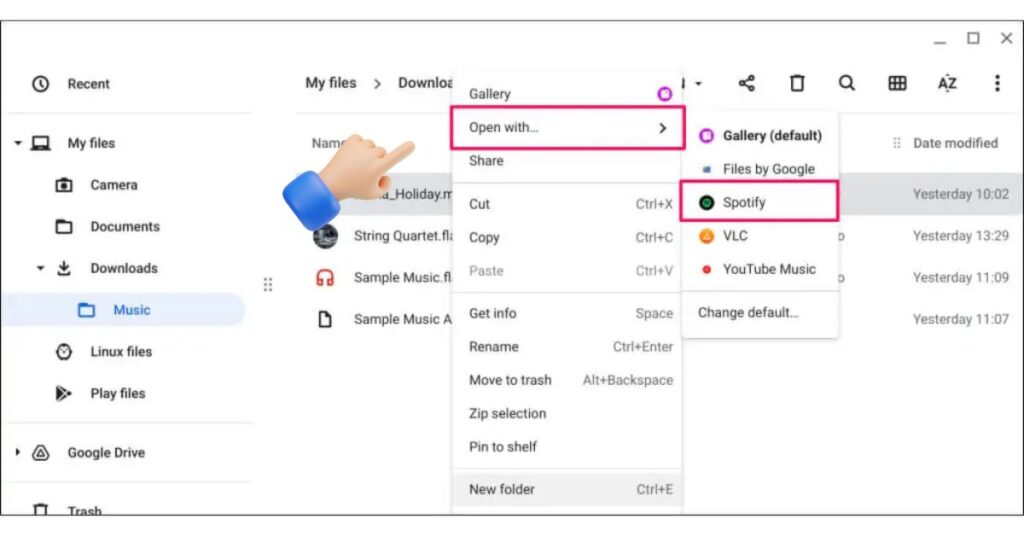
The Spotify app for Android supports MP3, AAC, PCM, WAV, and FLAC audio file types, just like YouTube Music does.
Cost: Freemium
5. Enjoy Music Player
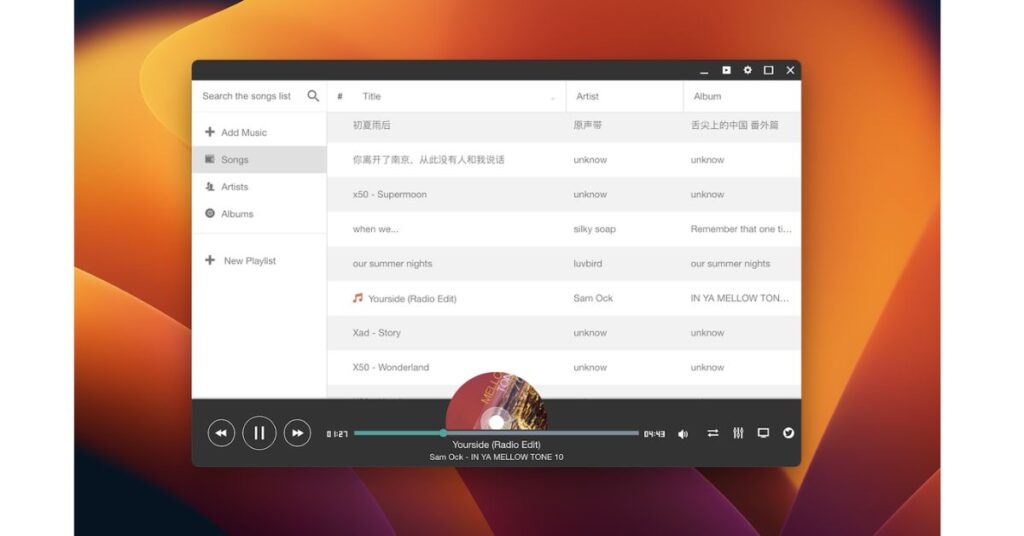
You can stream local and online music with Enjoy Music Player on your Chromebook. The Chrome extension is designed for low-end Chromebooks or Chromebooks with limited storage space and weighs less than 1 MB.
After downloading and installing the extension from the Chrome Web Store, you can use Enjoy Music Player through the Chromebook launcher. Among the features we enjoyed were the music adjuster, Google Drive connectivity, and the straightforward layout. The add-on can be used for free without any interruptions or in-app advertisements.
However, Enjoy Music Player’s inability to automatically sync or recognize local media files is a significant drawback. To play an audio file, you have to point the program to the folder containing it. Enjoy Music Player is one of the best choice in list of free Music Apps for Chromebook.
Cost: Free
6. Apple Music
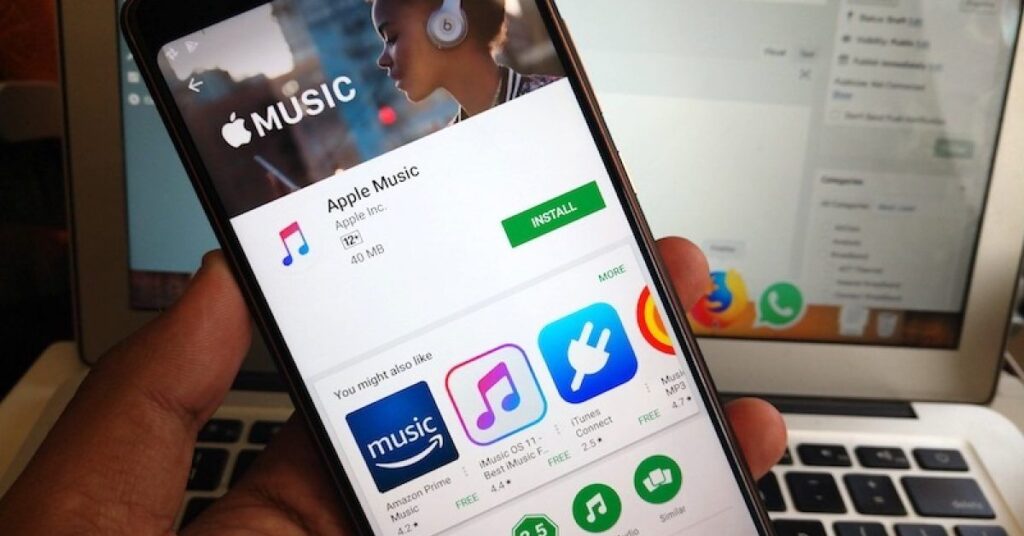
You can use your Chromebook to access your playlists and music library if you have an Apple Music membership. Apple gives you a free one-month trial for new users. After a free trial of one month, new users of Apple Music must pay ₹99 a month. The Chrome operating system is compatible with the Apple Music app Android version.
After installing Apple Music from the Play Store and logging into your Apple ID account, you should wait for your music collection to sync with the app.
The app’s functions, features, and interface are comparable to the iOS version of the Apple Music app. With the app, you may manage or create your Apple Music profile in addition to playing music and adding albums to your playlist.
Cost: Freemium
7. Until AM

Until AM has more than 100,000 users as of the writing of this article. It is a Chrome extension, though. However, it is a very effective media player that you may use to play high-quality tunes.
The DJ element of this app is what I adore about it. It simulates a DJ setting. You can alter playback speed, sound, and vinyl scratching.
Another fantastic feature is the ability to connect with SoundCloud and listen to additional sounds. Play music from your local directory and browse files from your Google Drive, which is also available.
You may read more about their blog from within the app if you’re having trouble using it. From the Chrome store, download Until AM.
Cost: Free
8. JetAudio HD Music Player
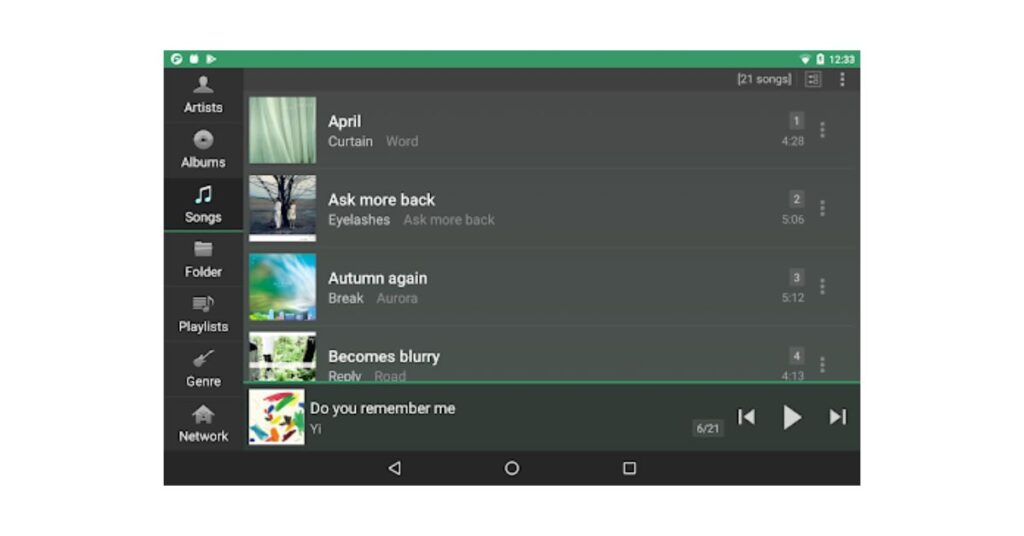
This music player is among the greatest and most well-liked ones available for your Chromebook, with over ten million downloads on the Google Play store. It’s lightweight, easy to use, and ideal for your Chromebook.
The majority of audio file types, including MP3, AAC, WAV, and many more, are playable. You can play your files without first converting them.
You can upgrade to their premium edition for more premium features, including the removal of those little player-side advertisements. Other than that, you are good to go.
Cost: Free
9. Remo Music Player
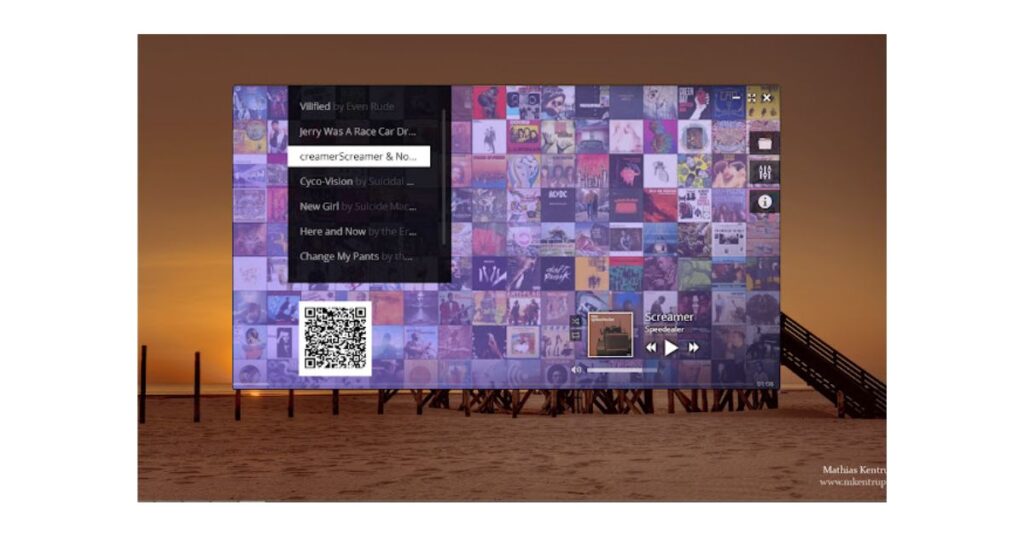
You can also download Remo Music Player, which is a high-quality media player, for your Chromebook. The interface is visually appealing due to its simplicity and stylish visuals. It has an equalizer so that you may adjust your audio files to your heart’s content for even more control over sound quality.
Additional capabilities include controlling tracks with your smartphone and keyboard shortcuts. You must use your phone to scan the QR code in order to achieve this.
It also has a simplistic, straightforward design. It is, therefore, ideal for your Chromebook and relatively light.
Cost: Free
10. NRG Music Player
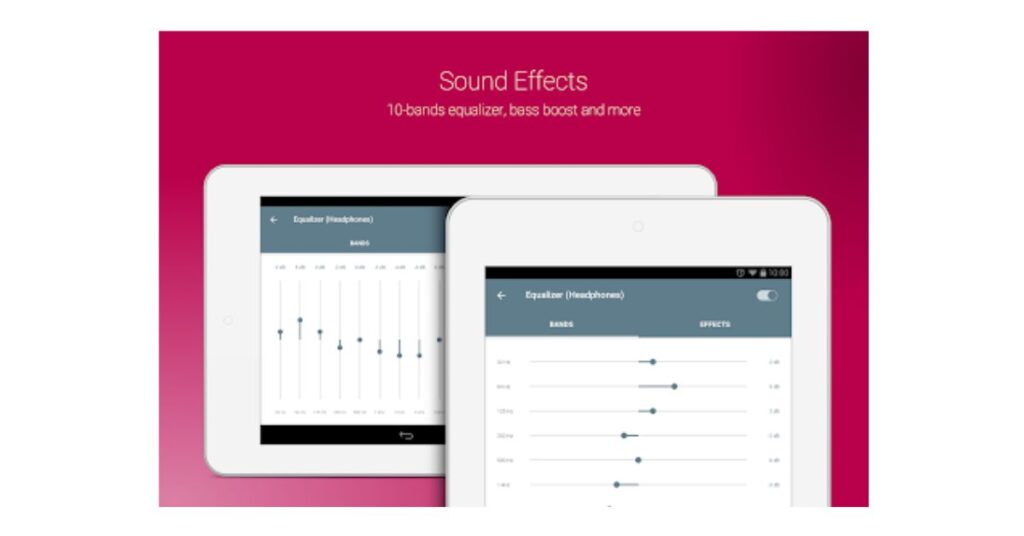
Despite being the last media player on our list, don’t underestimate it. This player is a highly well-liked app among music enthusiasts and audiophiles, with over ten million downloads and an excellent rating on the Google Play store.
Another fantastic feature is the capability to support numerous popular audio formats, including MP3, AAC, and WAV. You can adjust your tunes using the built-in equalizer to get the best possible audio quality.
Its interface is incredibly straightforward for consumers to browse because of its simple design.
Despite the lengthy battery life of Chromebooks, you can store extra battery power while you sleep.
Users may also modify the user interface (UI) according to their preferences.
Cost: Free
Final Word
AIMP, Amazon Music, Deezer, and SoundCloud are other well-known music apps. Your Chromebook should be compatible with any Android media player or music streaming software. If the Play Store doesn’t have your favorite music app, download and install its APK file.
Chromebooks are incredibly safe, user-friendly, and entertaining. But now that you have these additional tools in your Chromebook collection, you may listen to music as much as you want.

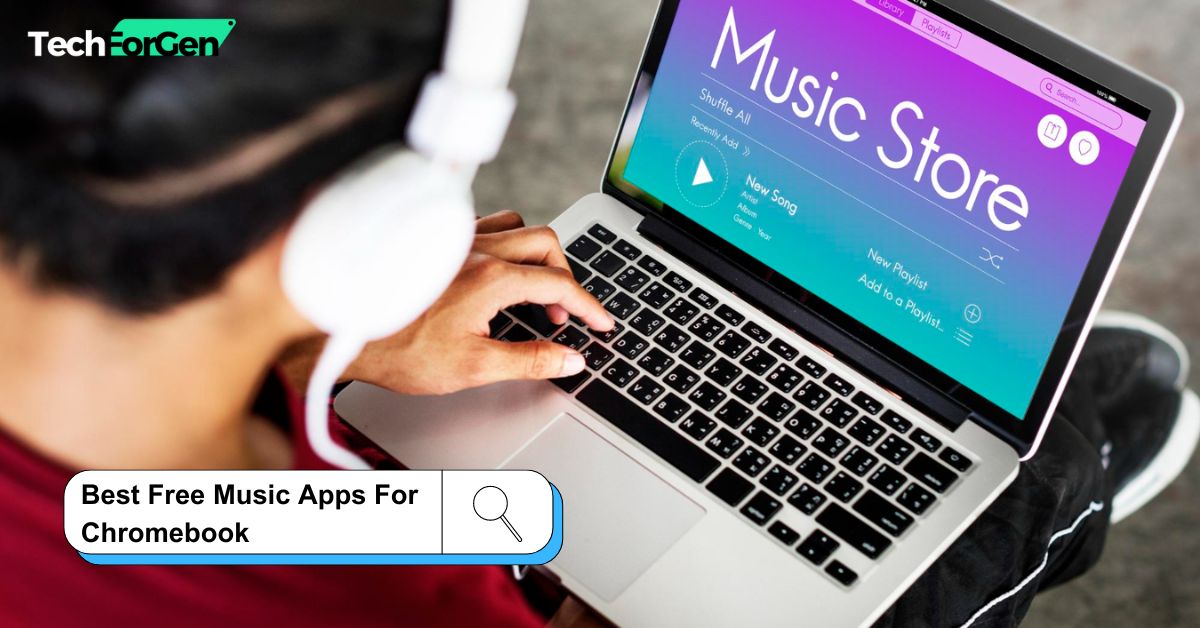
![Fantastical vs Google Calendar | Detailed comparison [2024]](https://techforgen.com/wp-content/uploads/2024/02/Fantastical-vs-Google-Calendar-768x402.jpg)
![What is Glority Global Charge On Credit Card? Solved [2024]](https://techforgen.com/wp-content/uploads/2024/02/Glority-Global-Charge-On-Credit-Card-768x402.jpg)
![10 Best Calendar Apps For iPhone | Top Picks [2024]](https://techforgen.com/wp-content/uploads/2024/02/best-calendar-app-for-iPhone-768x402.jpg)