10 Best Calendar Apps For iPhone | Top Picks [2024]
Your schedule is stored in your calendar apps. Therefore, you need it to be available to you at all times. This includes finding an app that is a perfect fit for your iPhone.
Apple’s built-in Calendar can work fine if you’re searching for a simple, no-frills app. There are many alternative options for your iPhone calendar app if you require some of the best calendar apps for the iPhone.
It isn’t easy to find the ideal iPhone calendar app. To help you organize your Day, carry out your plan, and quickly and easily record new events as they happen, it must be simple to use, provide you with all the information you require, and offer integrations with the right sources of information and applications.
We tested over 46 iPhone apps over many days in order to determine which one worked the best. The best calendar apps available for iPhone users are listed below.
What defines the best iPhone calendar app?
Calendar app for iPhones are available for almost any specific use. There is more to the calendar app you use than just a decent interface for your meetings. When choosing the top iPhone calendar app, we took into consideration the following factors:
- Simple to use: Nobody wants to spend hours setting up their Calendar or adding reminders and activities. An ideal iOS calendar app should be simple to use, effortless to understand, and easy to manage.
- Adding/Finding Events: Quick and simple event entry is necessary for the best calendar application. In our opinion, this means good natural language parsing (but more on that shortly).
- Views and widgets that can be customized: You should be able to access the features you require and personalize the appearance and feel of your life’s Calendar while maintaining its integrity. This is especially true for something as important and personal as your timetable.
- Notifications and alerts: Your iPhone calendar isn’t always in front of your face, unlike those enormous wall calendars of the past. However, that does not mean you cannot put off that Tuesday meeting. Customizable alerts and notifications should be included in your calendar software so you can manage your time effectively rather than the other way around.
- Integrations: iPhone calendar apps have to function flawlessly with the other apps on your phone, such as Maps, which allows you to monitor traffic and journey duration, and Siri, which is your go-to app for all things iPhone.
- Advanced features: Beyond displaying your Calendar, We also searched for feature sets that significantly outperform the built-in Apple Calendar. The finest iOS calendar app will include scheduling capabilities, templates, recurring events, natural language creation, and other features.
- Cross-Platform Sync: Lastly, since the majority of us use several devices, your calendar app should be available for macOS and iPhone, and it should be smoothly synchronized with the iPad version. You can also access your event information on your Apple Watch.
List of best calendar apps for iPhone
iPhone calendar (InBuilt)
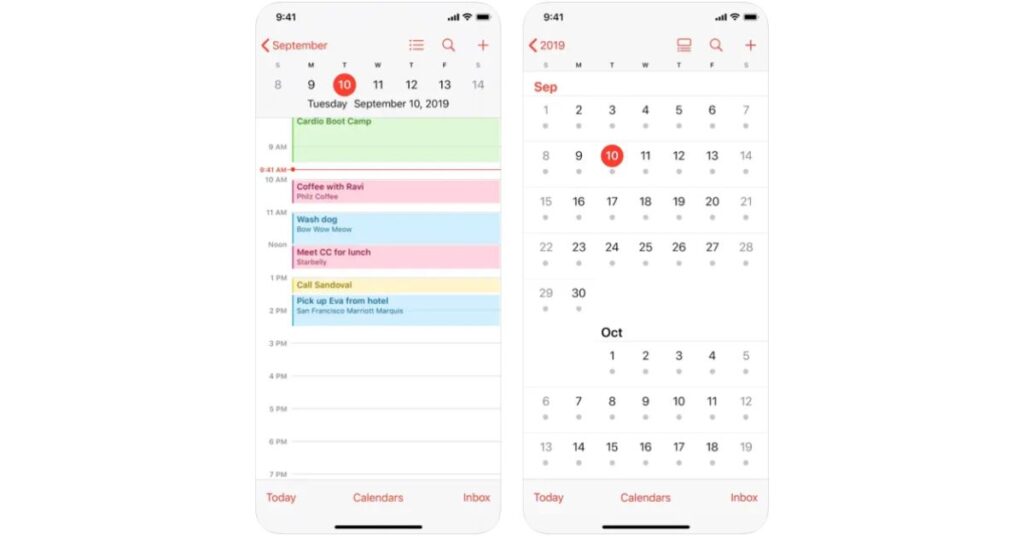
Your iPhone’s built-in calendar app represents all the straightforward layouts, user-friendliness, and style that Apple is renowned for. To zoom out from Day to month to year, tap the corresponding month or year in the upper-left corner. To go back to Today, tap Today in the bottom-left corner. Everything makes sense.
It’s meant to be seamless on the iPhone, which it is—it’s not meant to be visually attractive. It’s the ideal basic calendar app with everything you need and nothing you don’t. Create and share iCloud calendars with a few clicks, then sync your other calendars to add and change all your events. Apple Calendar seamlessly synchronizes with Maps to provide intelligent alerts that tell you when to go based on trip time and traffic conditions.
Apple Calendar allows you to integrate your personal and professional lives by syncing with calendars from Google and Outlook. The native Calendar app will display all your events when you sync as many calendars as you require. Simply navigate to Calendar> Accounts in your settings, log in to your email, and you’re done. Select five different widget alternatives for a high-level overview of your schedule on your home screen, lock screen, and Today view.
Furthermore, by choosing Calendars > Delegate Calendar and selecting the Calendar you wish to delegate, you may even give someone else power over any of your calendars—to an assistant, for instance.
Key Points
- Intuitive Design and Seamless User Experience
- Cross-Platform Integration and Syncing Capabilities
- Customization and Delegation Features
Cost
Free
Our Rating
Fantastical
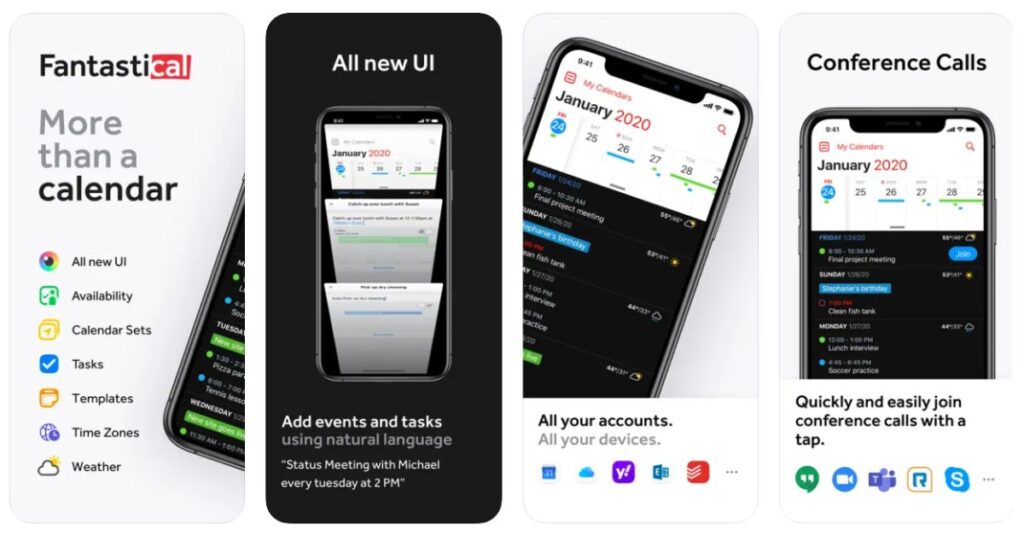
Fantastical is an app that consistently appears on “best of” lists and truly lives up to expectations. The Fantastical app combines a powerful feature set that power users require with an eye-catching, user-friendly design. With more sophisticated features, it retains all the simplicity of your built-in Apple Calendar while syncing with your Mac, iPad, iPhone, and Apple Watch.
The DayTicker display, by default, is clear and concise. Vibrant bars at the top make it easier to see overlapping and multi-day activities and quickly assess how busy a specific day is. Events are indicated by their color; in the screenshot, events marked in purple are on my Calendar, while activities marked in green are on my work calendar. For a view of the full month, pull down from the top.
Fantastical truly shines when it comes to natural language event creation. Unlike other applications with natural language capabilities, Fantastical lets you type and displays how your words “fall” into the event information below. This eliminates the need for you to double-check the details after the fact.
Furthermore, Fantastical provides an astounding fifteen various widgets for your home screen and Today view. Fantastical is one of the best preferable calendar apps for iPhone.
Key Points
- Intuitive Design with Advanced Features
- DayTicker View and Visual Event Representation
- Natural Language Event Creation and Extensive Widget Options
Cost
Free for basic use. For extra collaboration, scheduling, and productivity capabilities, go to Premium for $4.74/month for individuals and $7.50/month for family up to 5 members.
Our Rating
Read our Fantastical vs Google Calendar | Detailed comparison [2024]
Any.do
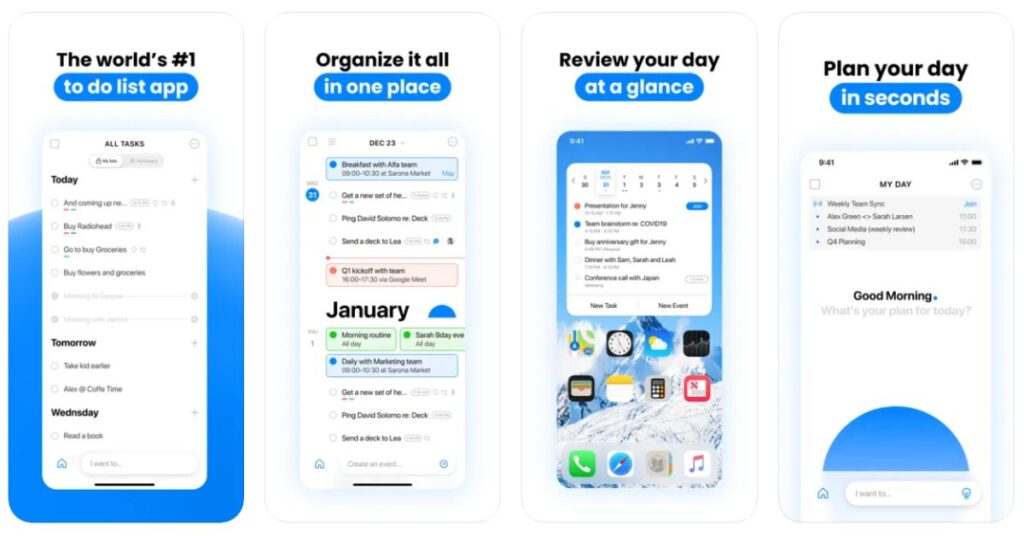
Any.do is an excellent option if your iPhone calendar app is an essential component of your workflow for productivity. The app smoothly integrates calendar and task management functionalities, allowing you to manage all your time demands in one location.
Before being integrated into Any.Do the Cal app was packaged separately and included useful calendar features including location-based reminders, recurring events, and the ability to create events using natural language. My favorite feature is My Day, which organizes and prioritizes your Day by taking inspiration from your future activities and clearing the slate every morning.
You may view your Calendar in four different ways with Any.do: agenda, Day, three-day, and week. You can also tap the caret beneath the month to switch between the full month view and closed view. Navigate to the settings and select the app’s preferred home screen. Tasks, Calendar, My Day, or the last screen you saw will appear. Select from nine widget options to add an overview of tasks, calendar events, or both to your home screen and Today view.
Every iOS calendar app on our list, including Any.do, is Siri-compatible. Additionally, it works with Amazon Alexa so that you can set up tasks and events from various devices.
Key Points
- Integrated Task Management and Calendar Features
- Versatile Calendar Views and Customization Options
- Intelligent Planning with My Day and Broad Compatibility
Cost
Free; pay $5/month to upgrade to Premium for advanced location reminders, recurring tasks, and integrations.
Our Rating
Google Calendar
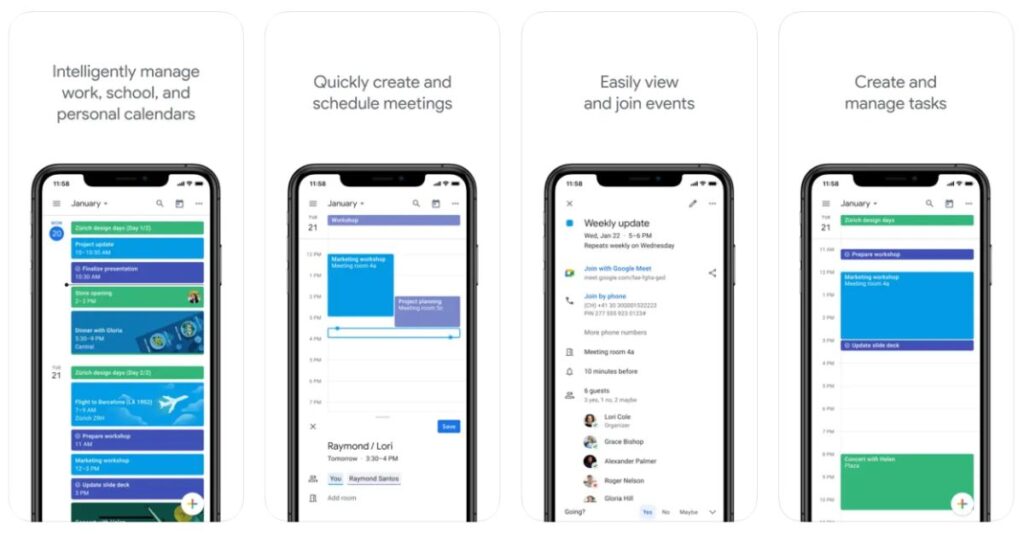
The Google Calendar iPhone app will feel quite familiar to users of the Google Calendar web app. It should go without saying that the Calendar works flawlessly with every other Google app. Gmail calendar events, such as flight reservations or out-of-office settings, can be automatically added. Additionally, the app will present you with Google Maps options as you begin typing a destination.
Selecting the multicolored + located at the bottom right allows you to create a new task, event, reminder, or out-of-office (default) entry. From the event creation screen, you can invite guests, add web conferencing information, and attach files from Google Drive.
Event visuals are one of the iPhone’s greatest features of Google Calendar. Google creates a visual representation of the event based on information from the event specifics; for example, it may use an image of food for events that include “dinner.” You can see that the app displayed a picture of the venue for the comedy concert on my schedule if you look at the middle snapshot above. It’s an entertaining (and practical) way to view your upcoming schedule.
To switch between Google Calendar’s five view options (schedule, Day, three-day, week, and month), simply tap the menu on the top-left corner of the screen and choose the desired view.
Key Points
- Seamless Integration with Google Ecosystem
- Versatile Event Creation and Collaboration Features
- Visual Event Illustrations and Flexible Viewing Options
Cost
Free
Our Rating
Is your Google Calendar widget not working? Try these steps to fix it.
BusyCal: Calendar & Tasks
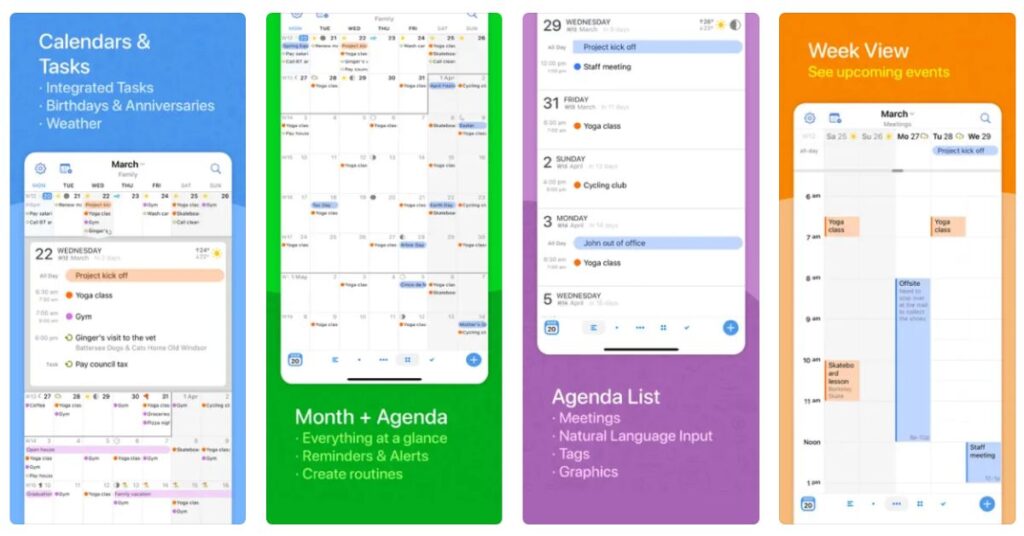
Although its iPhone version lacks design and user experience, BusyCal is a calendar program that provides a smooth and professional experience on Mac. With its eye-catching icon, the app offers practical features, including weather integration similar to Fantastical, to-do support, and travel time estimation for scheduling commute time. In addition, BusyCal allows users to tag events and perform natural language processing (NLP), which is very useful for effective event management.
BusyCal is compatible with several calendar services, including Yahoo, Office 365, iCloud, Google, and Exchange. BusyCal costs $9.99 for a one-time purchase, so users searching for free or subscription-based options or who don’t want to pay a monthly subscription fee would want to consider that. BusyCal’s Mac app is impressive in terms of both looks and functionality, but its iPhone counterpart might use some work to bring it up to par in terms of quality and usage.
Key Points
- Professional Mac Experience with Practical Features, but the iPhone version is incompatible.
- Comprehensive Compatibility and Useful Features
- One-Time Purchase Model with Cost Considerations
Cost
$9.99 For one time.
Our Rating
Microsoft Outlook Calendar
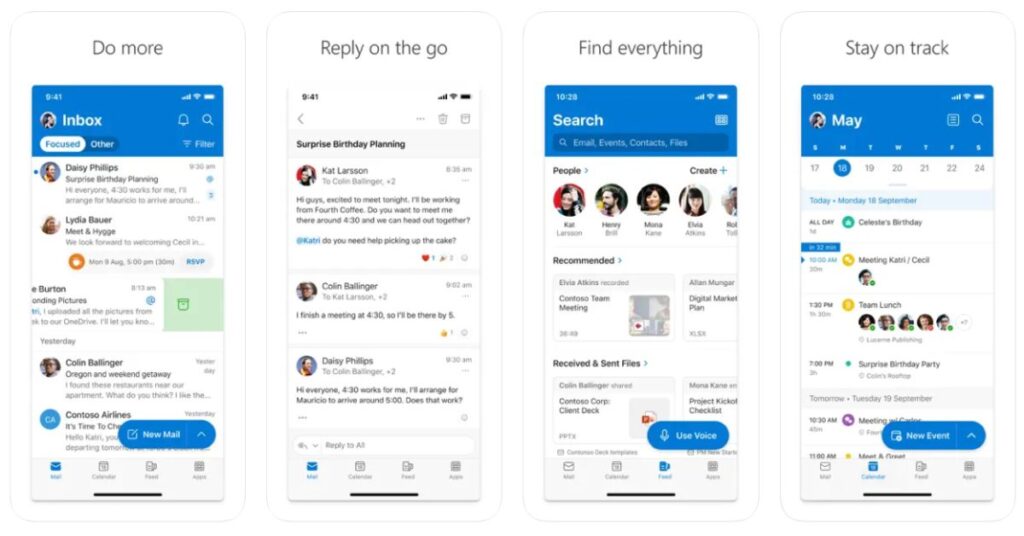
Although Microsoft Outlook is primarily intended for Windows users, the company does provide an iPhone calendar app. Microsoft has improved the interface of their Outlook app, which was before an app you would only use if your company told you to. It is now straightforward to use.
The layout provides four different view options: agenda, Day, three-day, and month. To switch between views, click the top-right symbol at the top of your screen.The default view on the agenda and day views is a block of one week; you can pull down on that week to see and navigate through the months.
To be honest, We wouldn’t have put this on our list if it weren’t a Microsoft product. However, it works better for that use case than others if you’re searching for a work-focused email and calendar combo app and your organization already uses Outlook. Furthermore, Outlook allows you to synchronize any calendars you use, making it simple to combine your personal and professional schedules into one tool. Additionally, your Outlook calendar is immediately shared with everyone in your organization.
Outlook includes six widgets that you can customize for your home screen and Today view. Additionally, you may subscribe to any public calendar you like and add your preferred professional sports teams or TV schedules to your Calendar, all made possible by Microsoft Bing.
Key Points
- User-Friendly Design with Multiple View Options
- Work-Focused Email and Calendar Integration
- Customizable Widgets and Integration with Microsoft Bing
Cost
Free to use with existing Microsoft email and calendar accounts
Our Rating
TimeTree: Shared Calendar
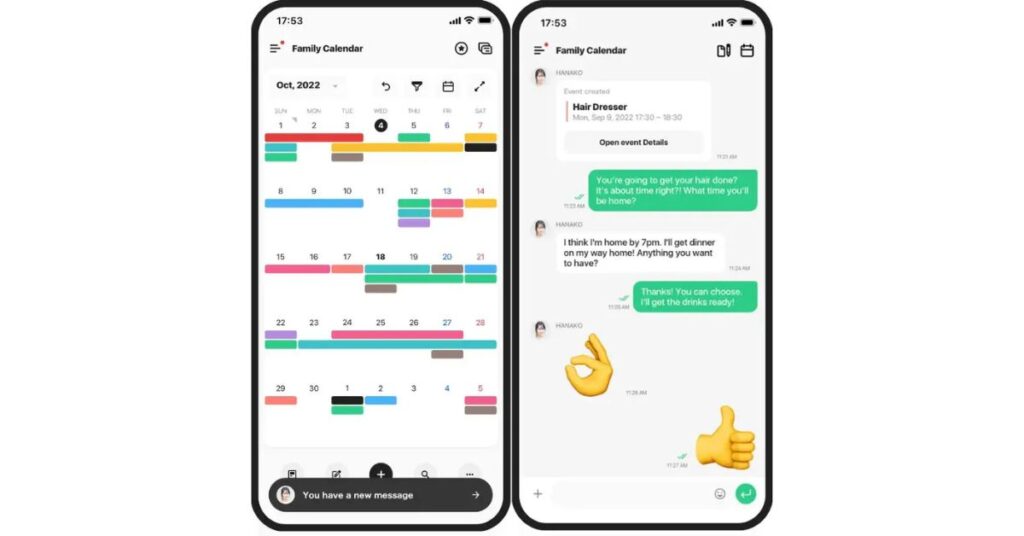
TimeTree is a flexible and user-friendly social calendar and scheduling application that supports easy time management and collaboration for people, families, and groups. TimeTree’s feature-rich capabilities and intuitive UI make it simple to plan events, manage schedules, and maintain relationships with family and coworkers.
TimeTree’s shared calendar feature, which enables numerous people to create and share events, tasks, and appointments, is its fundamental feature. An excellent calendar app that pals may use.
TimeTree offers an integrated system that everyone can easily access and add to the Calendar, making it ideal for organizing social events, professional initiatives, and family activities. Several features are available in TimeTree to improve organization and productivity. Users can create color-coded events, set reminders, and sync their calendars with other well-known calendar apps for simple integration.
Additionally, it’s an excellent way to check what everyone is up to and where they have any spare time, which can be used to schedule events, vacations, meetings, or even just a simple break.
Key Points
- Flexible Social Calendar and Collaboration
- Shared Calendar for Enhanced Collaboration
- Efficient Organization and Visibility
Cost
TimeTree is free to use; you can upgrade for free for the first month to try it out. After that, you can pay $4.49 per month or $44.99 per year.
Our Rating
Dawn
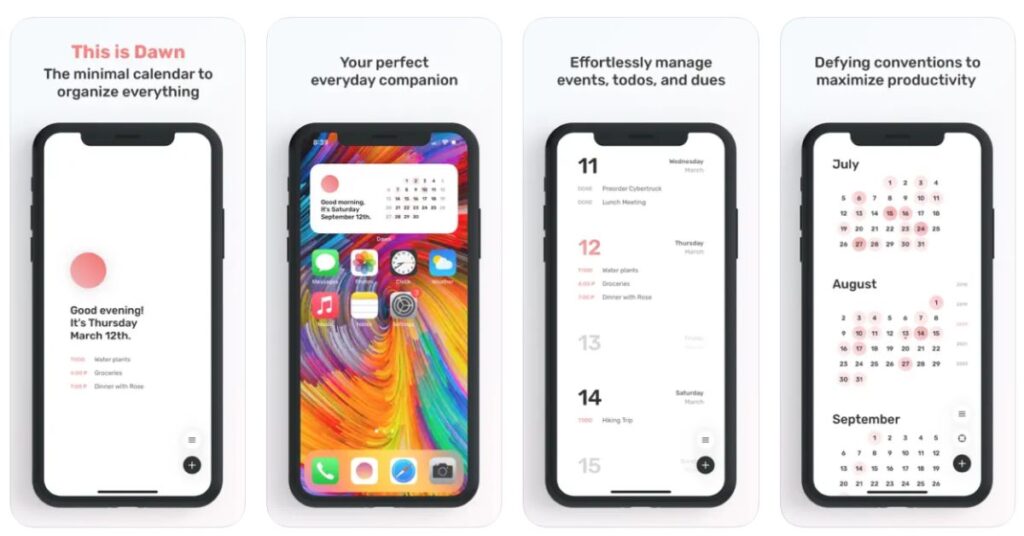
Dawn is a great option for your iPhone calendar if you’re a sucker for stunning design. The app makes white space and minimalism its top priorities, making your schedule seem a little less hectic.
There aren’t many view options available here, but the day list view is excellent for daily use, and the extremely focused Today view helps you stay focused on the chores and events at hand. One of my favorite features of the monthly view is a color gradient “heatmap” that allows you to see an overview of your busiest days. The darker the circle around a day, the more jobs and events are scheduled for that Day. Dawn provides some helpful widgets that are not part of the app itself.
If you want to view events and tasks categorized by Calendar or list, tap the menu button in the screen’s bottom-right corner and select the Space tab.
There are a few disadvantages in return for the minimalism and splendor. For example, the app does not allow adding guests or sharing events. Additionally, we could not locate a native way to designate a work as finished. However, Dawn’s interface with Apple Reminders is flawless, and if you mark tasks as completed in the Reminders app, Dawn will record that information.
Bonus for those who value privacy: You may use Dawn without registering for an account, and the developers claim they are not collecting any user data.
Key Points
- Stunning Design with a Minimalist Approach
- Focused Views and Heatmap Overview
- Privacy-Focused with Seamless Reminders Integration
Cost
Free to basic use and $29.99 for a one-time payment or $1.49 per month gives access to all features.
Our Rating
Calendars
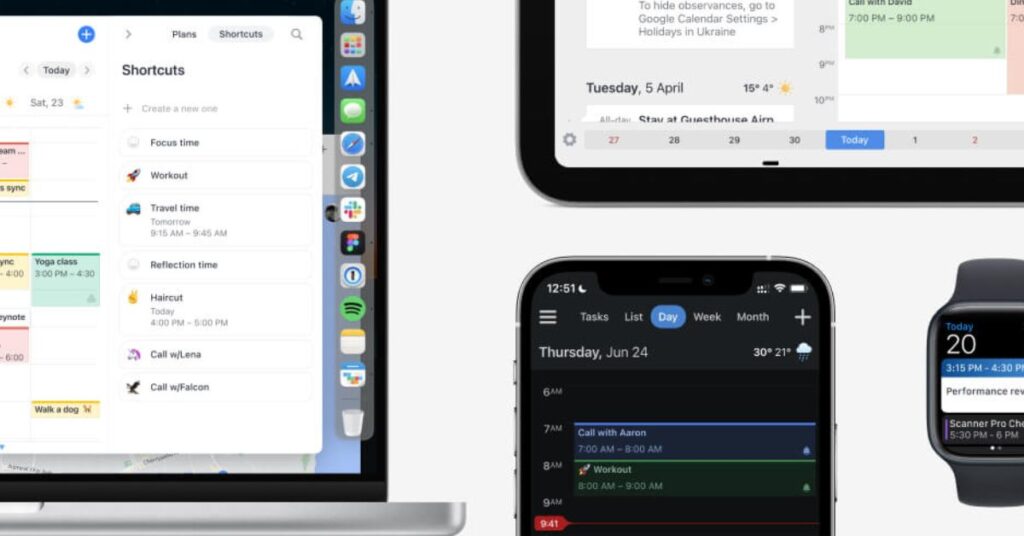
Calendars ensure that your tasks and Calendars are always accessible to you, syncing in real-time with all of your Apple devices with specific apps for iPhone, Mac, iPad, and even Apple Watch.
Along with a few widgets for your home and Today screens, the iPhone app has all the typical view settings you would expect. But by far, the most helpful week view is provided by calendars. Every Day is displayed as a horizontal row with events arranged to the right, in contrast to other calendar apps that squeeze seven vertical columns onto your screen. You can even drag and drop sections to modify the date or time of an event or task. It’s clear and easy to read.
Calendars have a simple, easy-to-use interface overall, and the process of adding a new event is no different. The event creation page displays the essentials so you can add events quickly. With just one press, you can also add extra data, such as notifications, locations, attendees, video conference information, and more. Top-notch natural language processing is another feature that sets the app apart from the finest in its category.
The only downside is that the free plan is quite limited; in order to add tasks, link multiple calendar/email accounts, and utilize Pro features like smart notifications and natural language input, you’ll need to subscribe. Nevertheless, Calendars is a valuable productivity tool because of its built-in integrations with Zoom, GoTo Meeting, Siri, and Reminders.
Key Points
- Seamless Cross-Platform Synchronization
- Innovative Week View Design and Intuitive Event Creation
- Top-Tier Natural Language Processing and Pro Features
Cost
Calendars are free; to add multiple accounts, use natural language input, add tasks, and more, upgrade to Pro for $3.99/month or $19.99/year.
Our Rating
Notion (Formerly known as Cron)

Google Calendar appears to be quite well-liked among app developers, much like Gmail. As a result, Google Calendar has several apps that are exclusive to Google Calendar. Notion is the greatest calendar app available solely on Google.
Cron, a startup calendar app focused only on Google services, was acquired in 2022. Since then, it seems the app has replaced Notion’s previously disclosed extensive Google Calendar connectivity. The Notion is now among the most functional, if simpler, calendar apps available for the iPhone and among the best-designed calendar apps overall.
The single, dual, or triple-day view is Notion’s primary view. New events appear large and bold on the screen, and existing events fade away as you finish them. All its details move up the bottom bar when you tap on an event. Regular information, such as the time and place, is editable.
In iOS 17, Notion also offers fantastic widgets for the Home Screen and Lock Screen; the majority of them resemble Fantastical’s selections but with fewer color splashes. If you are a Google user, you might want to look into Notion to meet your calendaring requirements.
Key Points
- Exclusive Google Calendar Integration
- Innovative Day Views and Intuitive Design
- Feature-Rich Widgets and iOS 17 Compatibility
Cost
The Free Plan is completely free for individual use. $10 billed monthly to use advanced features.
Our Rating
Calendars 5 by Readdle
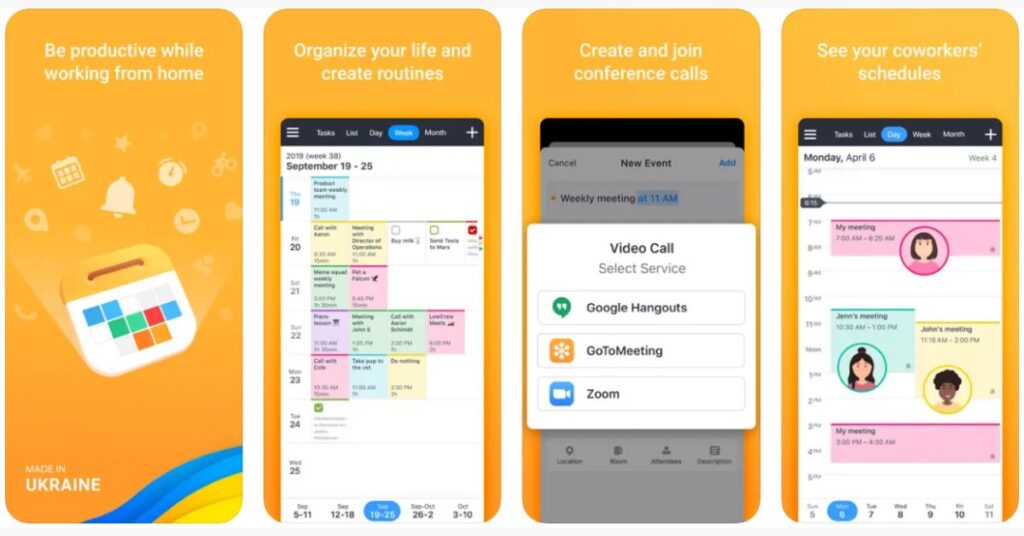
Calendars 5 by Readdle is a feature-rich calendar app with various functions. Convenient features like video call integration, invites, and map connection with Google or Apple Maps are included. With robust support for Tasks, the app offers a complete GTD (Getting Things Done) experience beyond event management. The iPhone’s unusually weak view, in which events scroll horizontally rather than vertically, provides a novel outlook on scheduling. Like other calendar apps, the app claims to have natural language processing.
In terms of accessibility, users may easily sync their calendars across platforms with Calendars by Readdle, which is available on several devices, including the iPhone, iPad, and Mac. The app allows adding specific features for a fee and a $20 annual membership option. This pricing system allows Users to customize their experience according to their requirements and tastes.
All things considered, Calendars by Readdle is a strong choice for anyone looking for a strong and adaptable calendar app. It supports several devices, offers flexible price options, and meets various users’ scheduling and productivity needs.
Key Points
- Feature-Rich Calendar with Enhanced Functionality
- Cross-Platform Accessibility and Customizable Pricing
- Strong and Adaptable Choice for Productivity
Cost
The application is free, but the Pro version for iPhone is priced at $29.99 per year.
Our Rating
Summarize Which iPhone calendar app is the best.
It would help if you chose a calendar that seems effortless for you. Your Calendar should work for you. Since all these apps provide the essentials, pay attention to characteristics that will make you say “ooh,” such as attractive design and an intuitive (to you) interface. Selecting Dawn due to its lovely color gradient or Google Calendar because of the images it includes is also acceptable. Whichever suits you the most.
Choose Apple Calendar if you only need a basic, free calendar app for your iPhone. Otherwise, select one from the abovementioned.


![10 Best Free Music Apps For Chromebook | Easy To Use [2024]](https://techforgen.com/wp-content/uploads/2024/02/Free-Music-Apps-For-Chromebook-768x402.jpg)
![What is Glority Global Charge On Credit Card? Solved [2024]](https://techforgen.com/wp-content/uploads/2024/02/Glority-Global-Charge-On-Credit-Card-768x402.jpg)
![Fantastical vs Google Calendar | Detailed comparison [2024]](https://techforgen.com/wp-content/uploads/2024/02/Fantastical-vs-Google-Calendar-768x402.jpg)